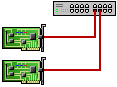Yesterday, I updated my blog to use webfonts. As I was curious how they look on different platforms in different browsers I made some comparisons. I tried to cover all major browsers on various operation systems. As a rendering example I took my blog post about AirPlay Simultaneity as it uses three different fonts within the first paragraph.
For each browser/platform combination I made an image consisting of an overview of the rendering and a detail view. On the left side of each picture you can see a simple screenshot which is displayed in such way that it is scaled by one over device-pixel-ratio. That means, that all PC screenshots are displayed 1:1, where as the iPad 3 screenshot is display at 50 % and the Nexus 7 at 75 %. On the right side is a zoomed view of a few characters of each font used. It is displayed with a magnification factor of 4 for the mobile devices and 5 for the PC devices. Continue reading